All About LinkedIn Matched Audiences: Ultimate Guide for LinkedIn
LinkedIn is a great business network that allows reaching your potential customers in a few clicks. This social media network is more adapted for businesses or business-oriented searches. For example, if you’d like to boost your career opportunities – you definitely need to promote your LinkedIn profile.
LinkedIn is used by more than 68% of online businesses actively. More than two-thirds of them generate real leads using LinkedIn.
Of course, some industries are more successful there, others are not. If you have an online business, you need to know if investing budget in any particular area will give you a significant outcome.
There are a few ways to target members of the LinkedIn community:
- By company or industry where they work;
- By the specific skills that might define them as your potential users;
- By their job titles, occupations or career goals.
About LinkedIn advertising
A well-elaborated remarketing strategy lets you catch those visits who are already familiar with your brand but did not make up their mind to finalize the acquisition.
LinkedIn Matched audiences help you organize the marketing system based on website retargeting, account and email contact targeting. It makes it easier to deliver messages to your non-converted, passive contacts and to boost them into potential sales.
Here are the lists you can target on LinkedIn account-based programs:
- Contacts from your customer database;
- Your actual website visitors;
- Contacts from other marketing automation platforms;
- Target companies.
The advertising on LinkedIn includes various formats like Sponsored content, products advertising, Sponsored InMail and more.
Website retargeting strategy explained
This way of targeting lets you define the best audiences related to the content you’d like to advertise. The content will be delivered in a straight and fair manner to inspire and engage people interested in your website.
- First of all, set the page you will use as the basis for your retargeting campaign. It can be the homepage, the Contact Us page or any other specific URL.
- As soon as you go to Campaign Manager, you can pick Matched Audience option.
That is how it looks like with new LinkedIn reporting layout.
- After that, you can pick a name for the Audience you want to create. It is better to identify it with the type of visitors this Audience will include, for example, “Landing pages”.
Then you will specify the landing by choosing “Exact, Starts with or Contains”, so accordingly:
- If you select Exact, you will have to set an exact URL that was visited by your website audience. This option is better if only you know the exact page you should get data from. There is no need to add anything extra at the end of the URL.
- If you select Starts with, you can follow a bunch of specific URLs that start with the chosen parameter. It is good for catalog pages, for example, so that you can pick a certain catalog name.
- If you select Contains, you will get a wider range of URLs. This option can also be used if you don’t have an element that joins a group of pages together.
For example, if you put “thank-you” as part of the URL and select “Contains”, you will gather all the visitors who completed the purchase and got the final Thank You page.
You can also group visitors who interacted with several URLs on your website. You have an option to “Add Another URL” so that you might include readers of your blog articles or people interested in any specific product pages.
As soon as everything is set, you should insert the Insight Tag to enable remarketing work correctly. It is important to save the parameters, otherwise, when existing the website they will be lost.
You can always get back to your Insight Tag if you decided to paste it later.
After the Tag is implemented within the website, allow a few days to get your website verified by the LinkedIn team. You can easily monitor the status change from “Unverified” to “Verified” in your dashboard.
The audience becomes Verified when the number of users is more than 300. This user statistics may assure the campaign function properly.
When building a new campaign, you may select this existing Audience if it reached more than 300 users or you may create another one.
Website retargeting campaigns work as good reminders for your visitors to come back and check your brand again.
Contact targeting strategy explained
It is where you upload your contact email lists directly or connect a contact management platform of your choice. The customized audience will be based on those contacts.
You can proceed with contact targeting following the steps:
- Choose the list of contacts you would like to target. Those can be people who signed up to your newsletter, or visitors who took part in a survey etc. The list should respond to your needs and be long enough.
- Go to Campaign Manager ->Account Assets->Matched Audiences.
- From Website Audiences switch to Uploaded list audiences.
- Press the button Upload a list.
- Invent some name for your list and launch it into action.
It will take 48 hours for the list to become active. Once the matching process is completed, you will get the following info:
- Matched size;
- Matched rate;
- Date;
You are free to edit the list any time. You can easily access all the uploaded lists from your Dashboard.
Here are a few tips that will help you to organize the .CSV file correctly:
- Put all the emails in a single column and label it “Email” accordingly;
- Remove all formatting and check if the emails are written correctly;
- The list should have at least 300 contacts for LinkedIn to populate it.
- The larger your list is, the better matching results you will get at the end.
Connect marketing automation platforms to LinkedIn
If you want to do a step further and get a more explicit range of data, you can allow various data integrations within your LinkedIn account.
It means you can use the data from other services for your LinkedIn advertising purposes. It is very simple to connect a marketing automation platform to your LinkedIn account:
- Come back to Account Assets ->Matched Audiences->Uploaded List Audiences;
- Choose “Connect to Data Integration” option;
- After that, you will go to a helpful page where you can get your Public Key and your Secret Key helping you connect a platform of your choice.
- The following platforms are available: Oracle Eloqua, Marketo, LiveRamp, Acxiom, Zapier, Salesforce Advertising Studio.
The LinkedIn tutorial for each of the marketing automation platform set up will lead you through the process. After 48 hours, you will be able to see the connected service in your Dashboard.
Why Data Integration is good for you?
By connecting different automation platforms, you will be able to reach people you already know on LinkedIn through other services.
That is how you will not only remind about your brand to existing users but also propagate your audience across various marketing platforms. This tactics will reinforce your brand name popularity and will be a good strategical acquisition channel.
Account targeting strategy explained
This method is focused on your target accounts and their decision makers. You can easily upload the list of your targeted companies and do a selection of matched company profiles within the LinkedIn rich database of 8+ million business pages. That is how your account-based marketing campaign will become even more successful.
To allow account targeting, just follow these simple steps:
- Go to Account Assets->Matched Audiences->Uploaded Lists;
Click “Upload a list” button;
This time you will follow the instructions for Account Lists:
- There should be between 1000-300,000 accounts in one list;
- The company names must be aggregated in one column named accordingly.
Once everything is done, don’t forget to save data you introduced. It will generally take 48 hours to create a complete Matched list based on company accounts you provided.
You can also use additional targeting options like Age and Gender, Job Title, Member Skills, Degrees, Years of Experience and more. It will make your list more focused on the type of audience you planned to target.
Conclusion
LinkedIn Matched Audiences allow you following your potential customers at every stage of the Sales funnel starting from brand awareness up to the actual lead generation.
Moreover, it helps to get a higher retention percentage and to expand your audience coverage.

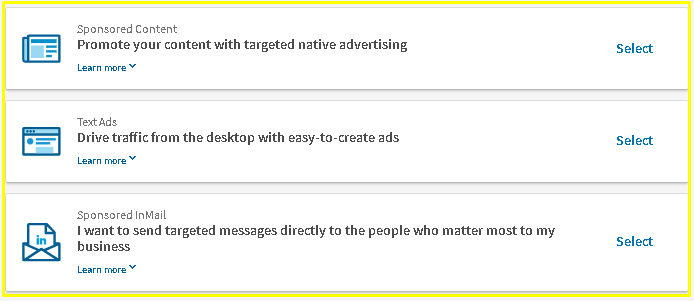
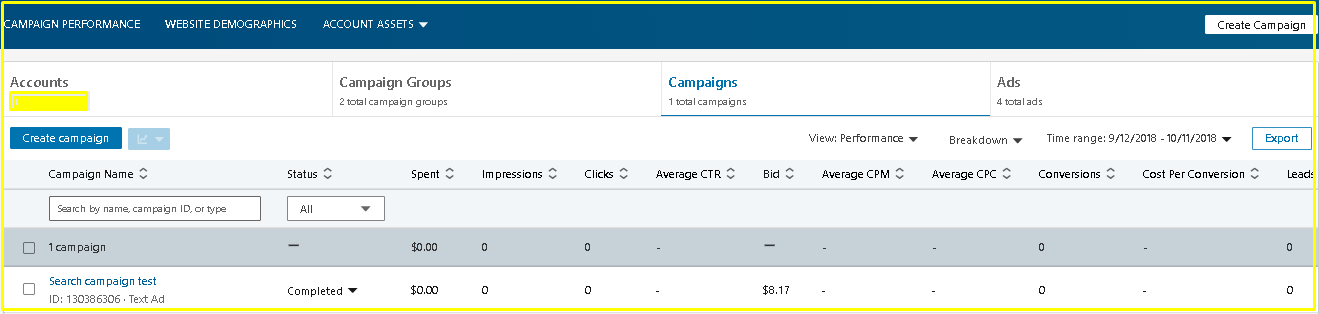
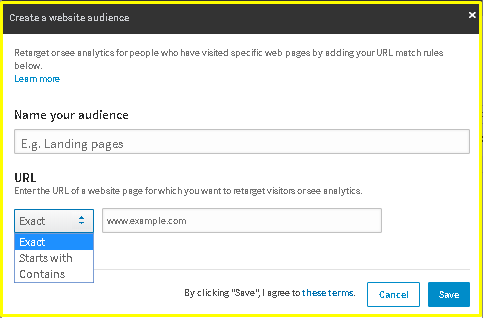
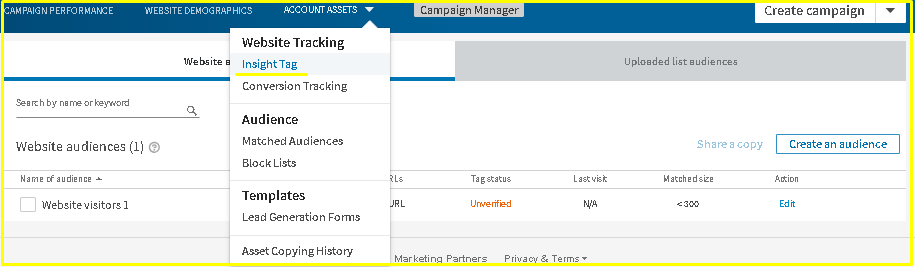
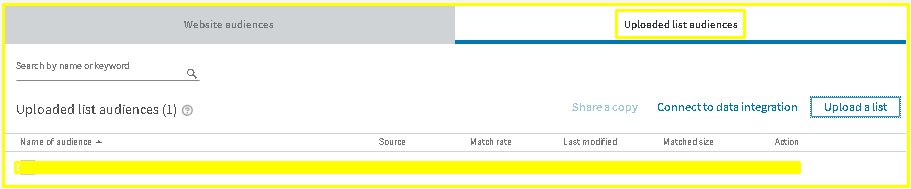
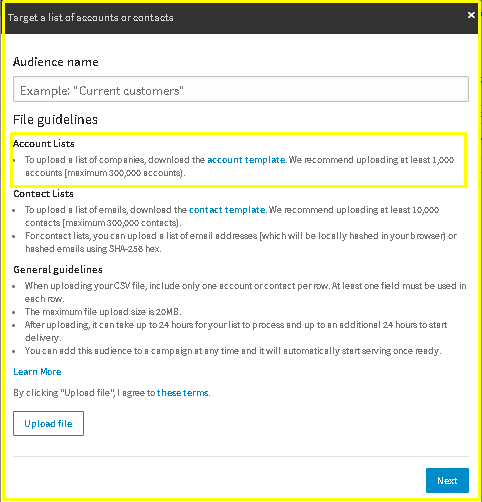







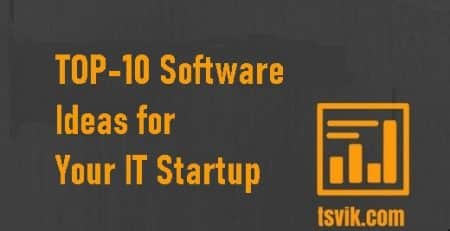


Leave a Reply