Pinterest Introduced New Shopping Ads for More Businesses!
People just love Pinterest! It is so visual and handy when you want to look through potential things to buy. According to statistics, almost 90% of people worldwide use the Pinterest platform for shopping. More than half of potential customers go to Pinterest in search of new products and ideas.
You can find anything on there: from creative visual arts to modern cars and recycling clothing. It is overwhelming how the platform grows each day.
Till now, Shopping Ads was an exclusive option on just a few platforms. Good news! It is becoming available now on Pinterest.
Just a while ago, Pinterest announced the introduction of Shopping Ads for just a limited number of businesses. Now, almost anyone can access this opportunity and use it for growth hacking.
It is easy to transform the usual product catalog into powerful Shopping Ads!
Why Do You Need New Pinterest Shopping Ads?
- They look really nice and attract your potential customer.
- New visual Ad formats expand people’s interest and make them very clickable;
- The proper visualization helps take the right decision while people intend to make a purchase.
- Shop the Look feature allows users acquiring directly after they see the product for the first time. Product tags are added to fashion and decor items so that if you like them, you just go straight to complete the purchase. At the moment, this feature is being expanded for the UK, Japan, Germany, and France.
- Even more Ad formats are coming! They are quite helpful to imagine how the product would fit in your life. And also, you can basically see the item from different angles.
Many businesses already got some experience with new Pinterest Shopping Ads. For example, IKEA Canada, Venus Fashion, eBay, Overstock, Lowe’s, Wayfair, and others.
How to Get Started with Shopping Ads at Pinterest
- You must have Pinterest business account.
- You need to follow the link and to sign a special Propel Form.
- By submitting the form you contact Pinterest account team and they will get back to you quickly with further instructions.
- You will have to create a special Product feed in order to enable Pinterest Shopping Ads (stay tuned with Pinterest team – they will get you any help you might need).
How do Shopping Ads work on Pinterest?
- You create Pins based on Product feed previously uploaded. After you submitted the Feed programmatically, any time you make a new Pin, it will be in line with the whole product catalog. The promotion is getting more focused and flexible in this way.
- Targeting on products group favors the organization and bidding on specific products. Grouping is essential to make your targeting more strict and focused. For example, you can segment groups by “category” or “brand”. That is how you can adjust the bidding inside the group or to exclude a group of products.
How to Get Started with the Product Feed
- You should upload the data source file in conformity with Pinterest feed requirements.
- The feed must be hosted on ftp/sftp having a direct http/https download link. It is better to provide credentials (username and password).
- The path leading to the file must be static. If the file path gets an update, you should ensure that the same update is done within Catalogs.
- The product feed size should be not more than 5 mln products.
- You must be the owner of the website and have copyright for products distribution. If you violate our policy, the items will be removed and the account suspended.
- You should refresh the feed on a monthly basis.
- The quality review on the marketplace usually takes up to 48 hours.
Product Feed Formatting
We accept comma delimited (csv) or tab delimited (tsv) formats. It must be plain text, UTF-8 encoded. No XML files.
How to Set Up Your Shopping Ads
- Get it all ready for launching. Make sure that you have your Pixel Tag installed correctly. Check if Product Feed is in its place and it works fine.
- Include the data source file into Catalogs. It will take up to 48 hours, at the start. For the next refreshments, it usually takes not more than 24 hours.
- Create and promote your groups. Ensure the best product organization by segmenting Pins into specific groups. Keep working with product groups inside your Ads Manager when you create promotion campaigns.
- Reporting is necessary for effective advertising performance. Review and optimization are available within Ads Manager.
Learn More About Product Groups
You can promote lookalike items within your Pinterest campaign based on product groups. The grouping is enabled by set definitions inside the Product Feed, for example, brand, label, product type.
In Pinterest Shopping Ads, bidding works exclusively at a group level.
Keywords targeting is not supported but you can imply negative keywords inside a certain group if needed.
Pinterest Shopping Set Up Tips
- Well-performing groups should be separated and focused on a daily basis;
- Campaign structure must rely on a detailed product categorization, groups, and management;
- Keep an eye on limiting the negative keywords: Pinterest provides help in choosing the best options for your campaigns;
- Don’t create too many Ad groups – it may spread your budget and decrease campaign performance.
Don’t hesitate to start with your new Shopping Ads at Pinterest now!









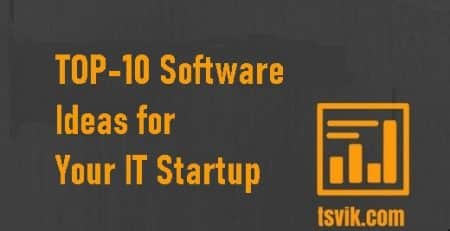
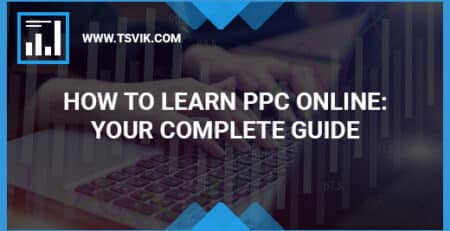
Leave a Reply